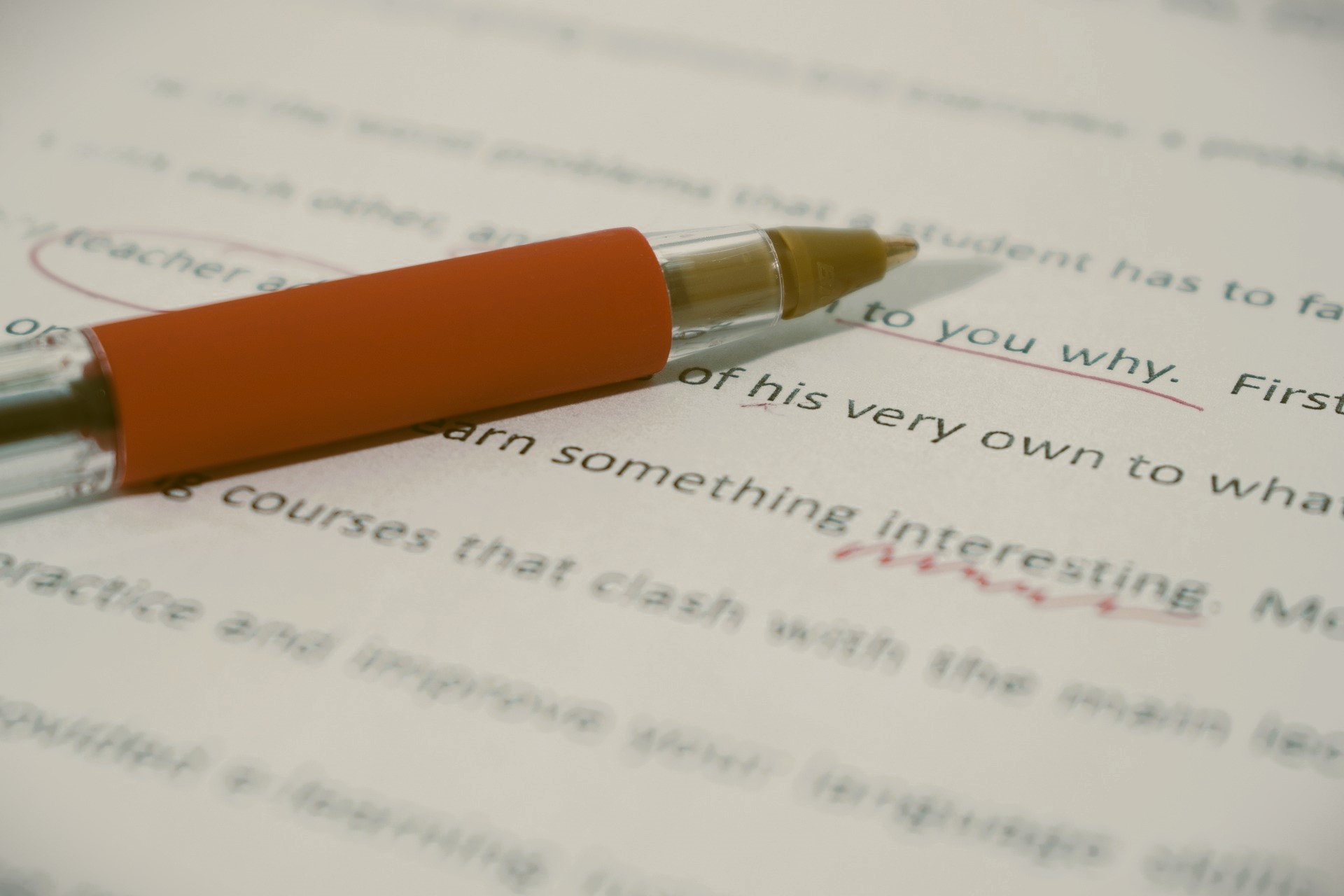I was taught that the best way to proofread is to print out everything and read it aloud. This technique certainly works. But it failed when I had to proofread my 200-page doctoral dissertation for a couple of reasons:
- I started losing my voice.
- I got exhausted and lost focus.
- Reading aloud costs brain capacity that could be used to spot mistakes.
In a nutshell, it was too much work. So I needed to come up with an alternative method, which I use for most of my editing and proofreading work today.
Inbound marketing involves a lot of writing, blogs, landing page copies, emails, etc. Some content can be lengthy in the analytical equipment business because you are trying to educate people about highly technical subjects.
Considering that your audience doesn’t need to read your content, your writing needs to be good for them to keep reading. The definition of “good writing” depends on the type of writing, and how to write well is a whole other subject.
I will focus on editing and proofreading digital content for the analytical equipment business here. I recommend Everybody Writes: Your New and Improved Go-To Guide to Creating Ridiculously Good Content by Ann Handley to learn how to write good content.
My alternative editing and proofreading technique
Here is what I do after the first draft. I do all of this on a screen except for the breaks:
- Take a break.
- Check if all essential points are there and if they are in a logical order.
- Read and edit the draft for clarity, comprehension, brevity, and ease of reading. (Refer to Ann Handley’s book mentioned above to learn how.)
- Go through suggestions made by a writing assistant tool.
- Take a break.
- Listen to the second draft using a text-to-speech tool and edit parts you had difficulty understanding or following.
Steps 1 through 3 are the editing phase. You want to focus on the frictionless flow of logic and ease of reading. Look for a jump in logic. Strive for shorter sentences and paragraphs. I keep this quote in mind throughout this process.
Assume the reader knows nothing. But don’t assume the reader is stupid.
Ann Handley, Everybody Writes: Your Go-To Guide to Creating Ridiculously Good Content
Step 4 is a combination of editing and proofreading. Unless you are highly confident about your writing skills, I recommend using a writing assistant tool.
There are many tools. The price ranges from free to a couple of hundred dollars a month. I use and recommend Grammarly.
Step 6 is the life-saving alternative I came up with when editing and proofreading the 200-page dissertation.
Text-to-speech tool for proofreading
A text-to-speech tool reads digital text aloud. So you can “listen” to your writing instead of reading it. Microsoft Word has a built-in tool. When writing in a web application such as Google Docs, WordPress, HubSpot, etc., you can use a text-to-speech plugin such as Read Aloud.
Using a text-to-speech has the following benefits:
- Listening to someone else’s voice gives you a fresh look at what you became too close to.
- You catch an unpleasant, confusing, arrogant, or negative tone you missed before.
- It is harder to follow complex logic when listening compared to reading. So listening makes it easier to spot poor reasoning, confusing writing, or sentences and paragraphs that are too long to follow effortlessly.
- You can solely focus on listening and understanding your writing. You are not using your brain to read it aloud.
I use this technique for most of my writing today, including social media posts and regular emails. When I want to make sure the logic and tone are spot on, running my message through a text-to-speech tool is the easiest and quickest way to spot things I need to correct.
Everybody is different, and this might not be the best technique for you. But it has been a lifesaver for me, and I believe it’s worth giving it a try.